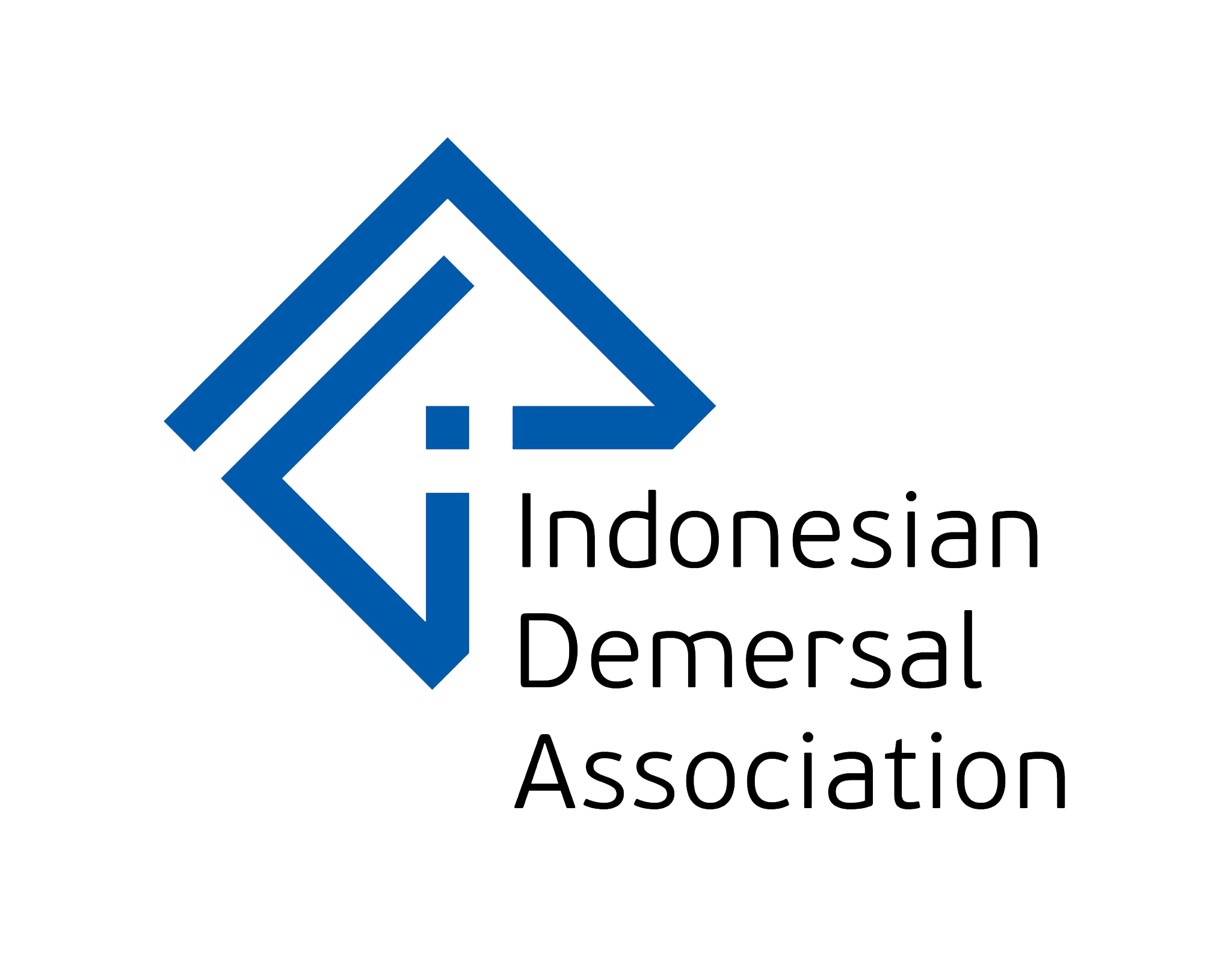Email Tutorials
Change Email Password
- Access the webmail page first at https://demersal.or.id/webmail

- Write your email and password and then press login
- In webmail page, choose Your Email Account > Password and Security on topbar menu

- Write your new password and press save button

Setup Email on Your Gmail Mobile App
Open Gmail app on your mobile device
- Tap Navigation icon and choose menu Settings and tap Add account
- Choose other option

- Enter your email address

- Choose IMAP option

- Type your password

- Set incoming server settings
Username: your email address,
Password: your password,
Server: mail.demersal.or.id

- Set outgoing server settings
Username: your email address,
Password: your password,
SMTP Server: mail.demersal.or.id

- On Account options, tap Next

- Then the last, type your name and tap next to finish the step